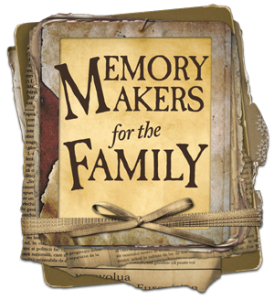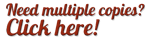You taught your child to look both ways before she crosses the street. You strap her bike helmet on securely every time she goes for a ride, and you buckle her seatbelt before you take off in the car.
And that’s exactly why you should never let her venture into the world of the Internet without taking proper safety measures. Follow these do’s and don’ts for the computer, cell phone, and tablet use to help make the web a safe environment for your child.

© Konstantin Yuganov
Do
Surf together. When you spend time with your child online, you can oversee her activities and talk with her when a potentially dangerous situation arises. Make sure the devices she uses are in a common area of your home so they are in your view.
Keep personal information private. Teach your child never to share her name, address, phone number, or any passwords or photos online.
Communicate. Make sure your child knows to tell a parent or a teacher if she feels uncomfortable about anything she sees online.
Don’t
Trust blindly. Educational programs and apps are not necessarily risk-free. Test them out before you let your child use them. Is there advertising? Can she click a button and accidentally make a purchase? Use parental controls and pay close attention to the apps she uses.
Use public chat rooms. Teach your child that, just as in real life, it’s not safe to talk to or “friend” strangers. Keep her online chatting to friends and family members you know.
Bend the rules. Your child should not make purchases or download apps without your permission. Make sure she knows the rule is that Mom or Dad has to be the one clicking “buy,” “download,” or “install.”